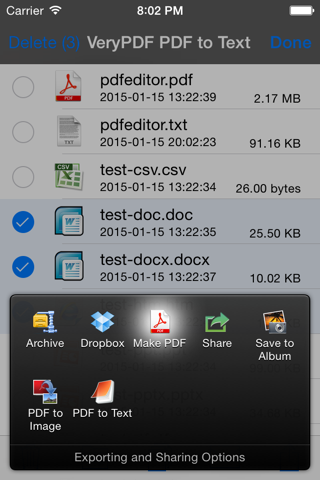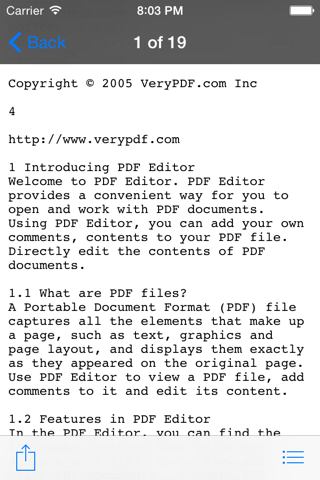VeryPDF PDF to Text Converter is an utility designed to extract text from PDF files for use in other applications.
VeryPDF PDF to Text Converter is a simple PDF Reader, PDF to TXT Converter, PDF to Text Converter, Extract text from pdf.
VeryPDF PDF to Text Converter is can also convert office document formats to text files, include doc, docx, xls, xlsx, ppt, pptx, html, rtf, etc. formats to text conversion.
VeryPDF PDF to Text Converter does convert PDF file to reading order text format (soft format), you can read text file on any device easily.
VeryPDF PDF to Text Converter converts your PDF to editable Text files on your iPhone and iPad.
PDF to Text converts PDF files into editable Text files creating words, lines and paragraphs; automatically without any manual intervention.
Every page in a PDF file is converted. PDF to Text comes with a fully integrated PDF viewer allowing you to view the file you want to convert.
To extract text from a PDF file, the PDF file must meet the following conditions:
- The file is formatted to contain text and not just images.
- The file contains no security restrictions which disable text selecting.
Key Features:
* Really attractive, super easy to use interface.
* Import PDF from Mail, Safari, Adobe Reader, GoodReader, Dropbox and other apps.
* Mail out documents as email attachments or Send files to other apps ("Open In.." integration).
* Share and Compress files to .zip file.
* File manager, rename, copy, move, delete and compress.
* Wifi file transfer (Use Web Browser to Upload or Download files).
* USB file transfer (iTunes USB file sharing).
* Print PDF or Text to AirPrint-enable printers.
* Build in PDF Reader.
* Build in Text Viewer.
* Build in PDF to TXT converter, PDF to Text converter, Extract text from pdf.
* No limits on file size or number of conversions.
* Only the textual content is extracted, images are not part of the output document.
* The converted document is in .txt format.
* The new file is optimized for fast viewing and further processing.
* Fast and easy, won’t drain battery or resources.
* Conversion can be done in your local iOS system (offline), no data will be sent to VeryPDF Servers.
* Convert PDFs to editable Text files.
* Dropbox integration allows you to transfer files between your Dropbox account.
* Use the all in 1 interface to Convert and View PDF files.
* The converted result is easily editable in many apps on the iPhone.
* Transfer your converted files to any other software on the iPhone that can accept plain Text files.
* Convert the entire file or a range of pages only.
Several sample files have been included, you can test it right now!
Please notice, if your PDF file contains only scanned pictures, VeryPDF PDF to Text Converter will fail to extract text from this PDF file, you will need to use OCR function to convert this scanned PDF file to text file.
We are continuously developing this app, so please feel free to contact us with your questions, suggestions or any problems, and we will reply ASAP.
Email: [email protected]
Website: http://www.verypdf.com
Support: http://support.verypdf.com